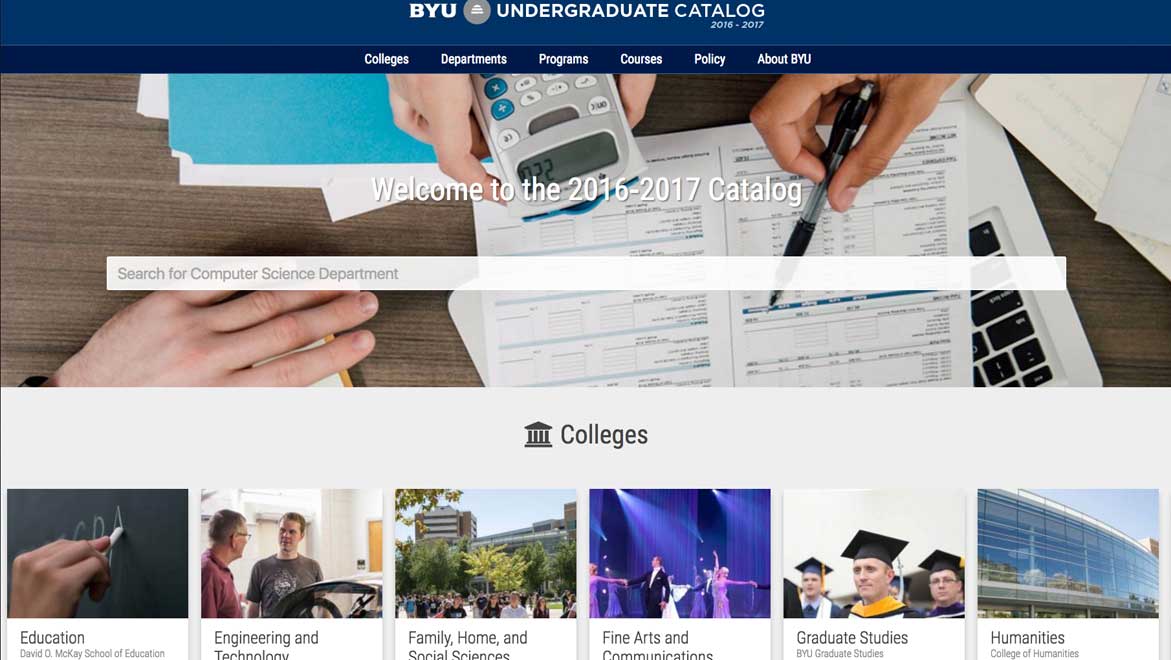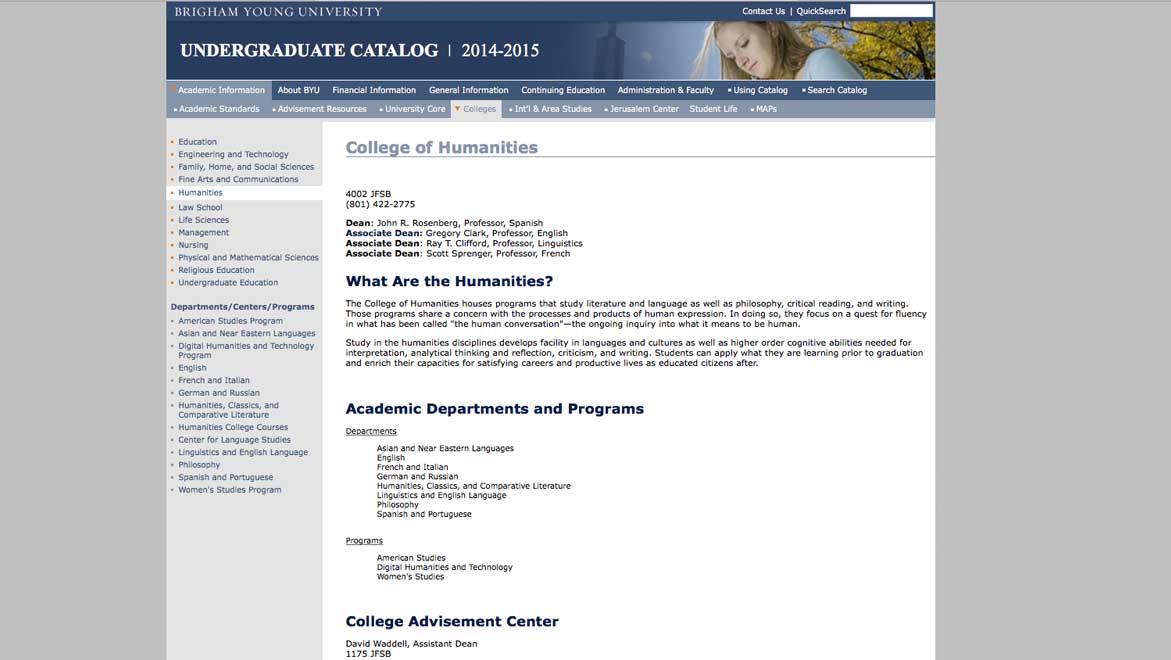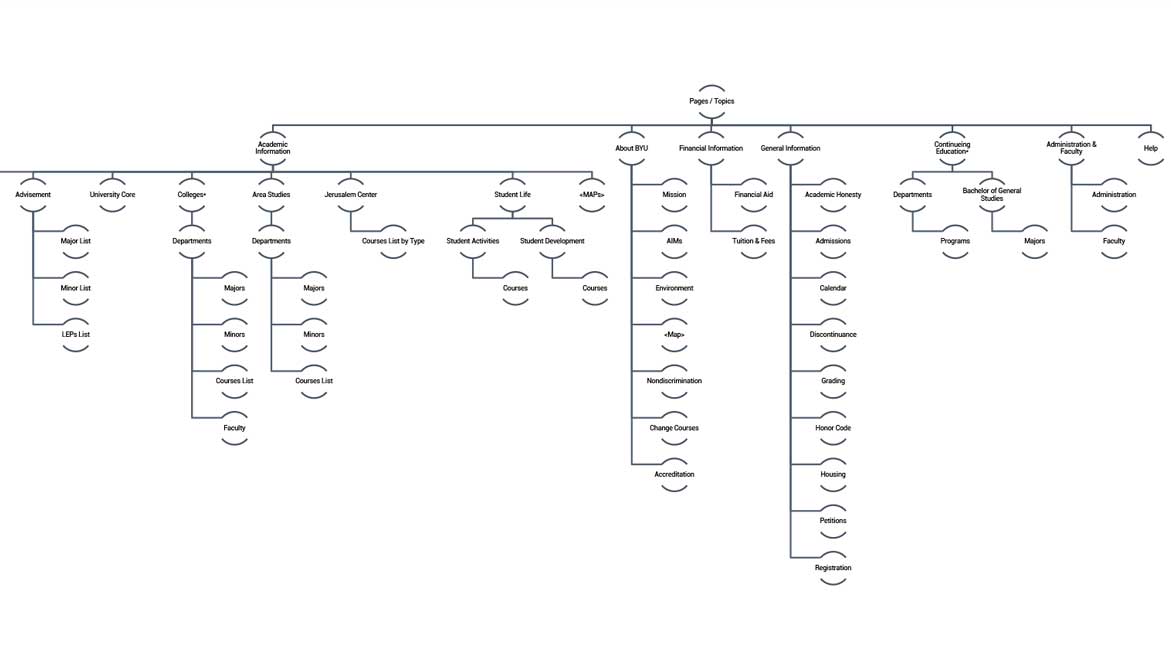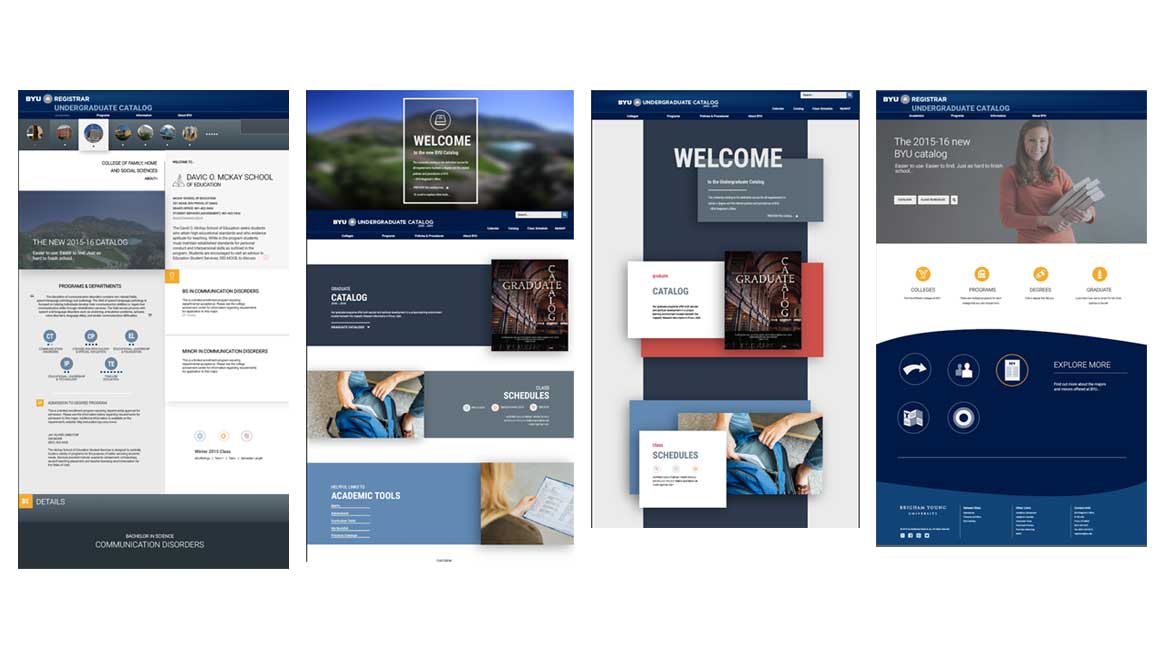You know you have to change some things when students use Google to navigate through your website.
Project
- Client: BYU & Student Body
- Online: Undergraduate Catalog
Story
How do you modernize something that's been done by hand for a decade? The online undergraduate catalog was not very functional and extremely difficult to use and maintain. Users admitted to using Google to search the catalog instead of the existing navigation.
We began by organizing all of the information and cleaning up information structure. By enforcing a hierarchal organization, the content became well-ordered. Organizing all of that information was quite the task involving many meetings about what should go where and how to get rid of as many exceptions as possible. Once we were satisfied with how the content was organized, we started the task of exporting all of the data. All of the information was placed in Drupal in order to automate the creation of the future catalogs. This not only solves the current usability issues, but makes future changes easy. The catalog redesign is a far superior option than the old method of hunting down the data from all of the colleges and placing it in static html tables.
Once we cleaned up the hierarchy we started laying out a few design options. Most of the students we talked to said they used Google to navigate the site, so we made the search feature efficient — placing it in a prominent location. After three or four versions, we settled on a design that was both modern and conservative enough to fulfill the needs of the university and the student body.